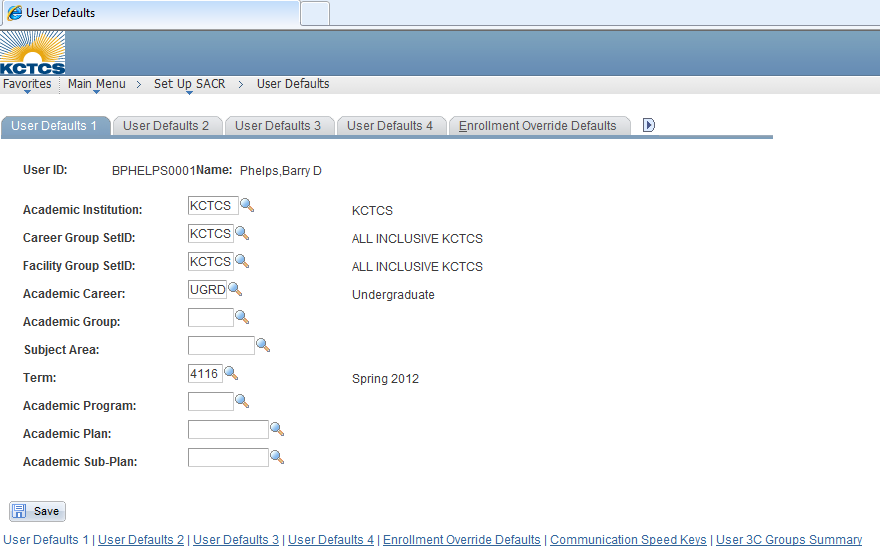Setting the Default Term Code
To set the default term in PeopleSoft:
Click on Setup SACR as shown below...then click on the User Defaults:
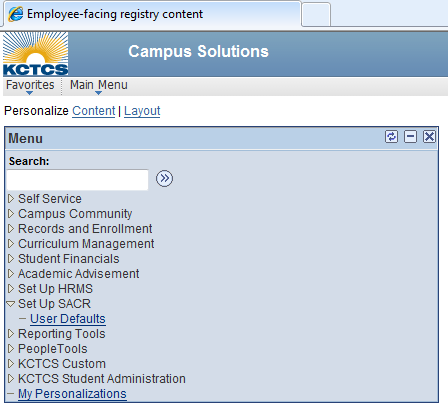
Then enter the Term number as shown below. This will set the default so that all class
searches will default to the term listed.